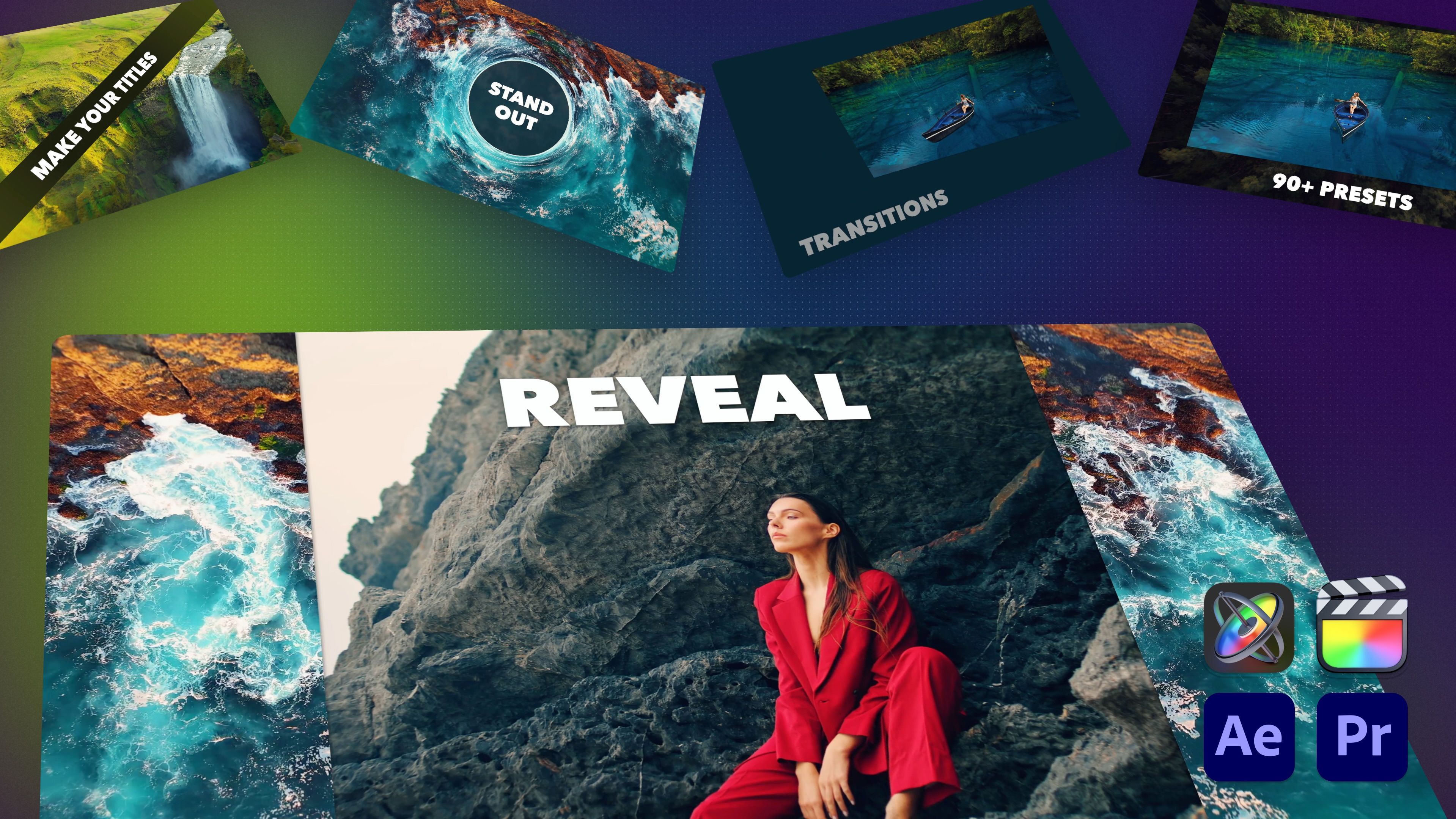Bullseye. Set of advanced tracking effects. Focus on your subjects. Add some action to your timeline.
_dxknYF0QLP5EtvLh45kQc.jpeg?width=3840&quality=80&format=auto)
Keep Your Subjects Front and Center
Get it at FxFactory and try it for freeKey Features
Solo: Options to pan during the effect and to blur the background around the subject
Picture in Picture: Circle, square and rectangle shapes
Split View: Vertical or horizontal split
Side by Side: Adjustable size and spacing
Smooth and adjustable animations
Available as titles or video effects
Integrated documentation
What's New in Bullseye 2?
This update adds new options for tracking subjects and objects in your footage. Until now, Bullseye locked onto a subject and kept it centered as it moved through the shot. With version 2 you can track only horizontally or only vertically, opening up more creative possibilities.
The new "Tracking Mode" settings are now available in all four Bullseye effects under "Set Pan and Zoom".
Horizontal-only tracking is perfect when you want a subject to stay horizontally centered while still showing vertical movement—for example, a train coming from the horizon toward the camera, or a skateboarder dropping down a ramp. Vertical-only tracking keeps your subject vertically centered while letting horizontal motion unfold—like a runner crossing a field from right to left, or a car speeding past on a road.
Introducing Bullseye
Update to Bullseye 2


_SXNBcUY-bRbYf92Q7YdD6.jpeg?width=3840&quality=80&format=auto)