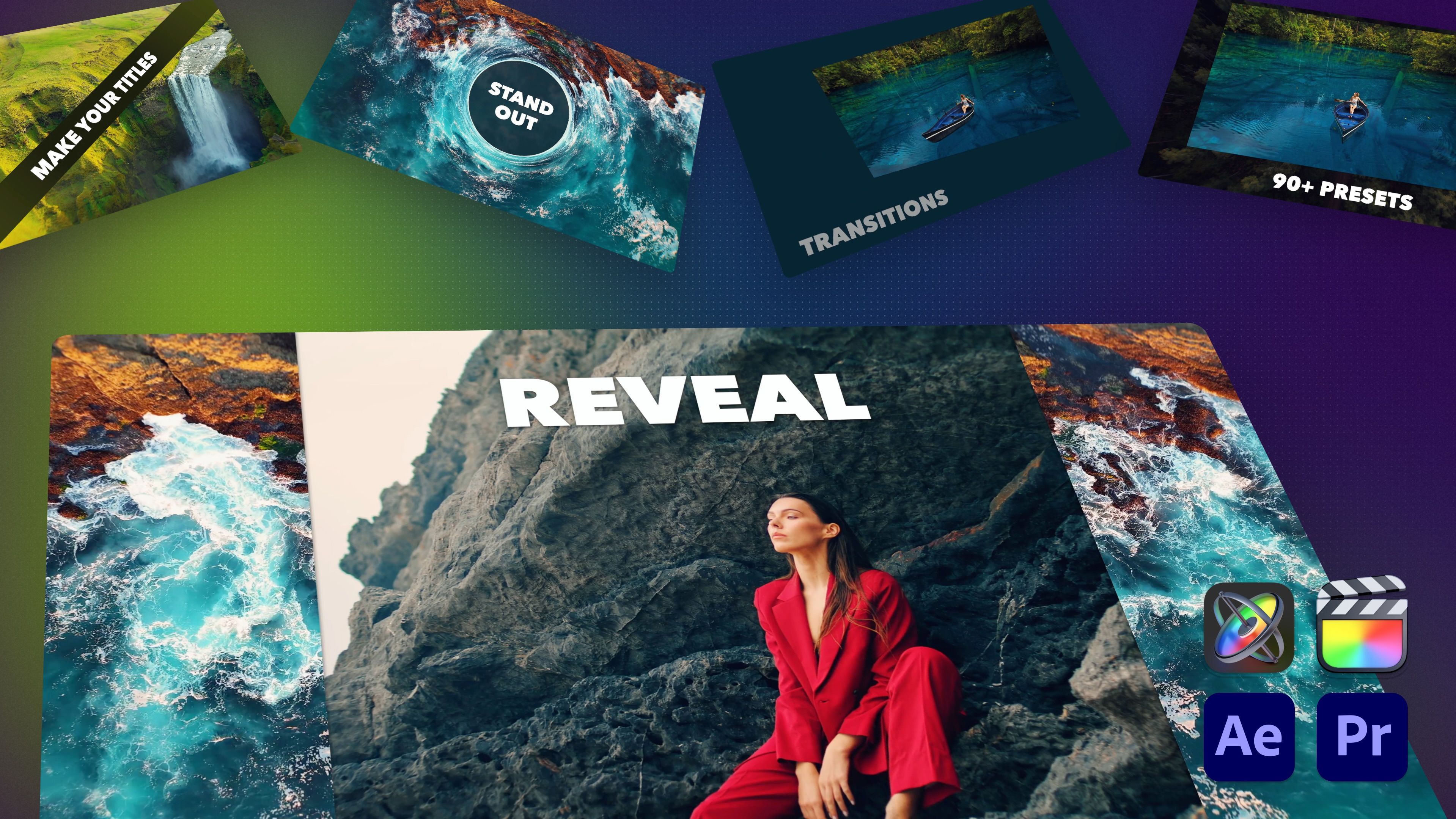Charts. Advanced charts and infographics plugin
for Final Cut Pro X
_SXNBcUY-bRbYf92Q7YdD6.jpeg?width=3840&quality=80&format=auto)
Charts Made Easy
Changing data, adjusting size, colors, fonts or animation speed can be done in seconds, thanks to an intuitive configuration UI.
Ease of use does not imply only simple charts can be created. More complex chart types like the Mekko-chart require a lot of calculations. Charts performs all those calculations automatically.
Charts is created by a seasoned management consultant who has created quite some charts in his career of 20+ years. This has been for Powerpoint-decks and Excel-sheets. But in these times of videography we expect there will be increasing demand to create top-notch visual data presentations in videos in the future not just in presentations, print or on websites.
Key Features
16 chart types comprising bar charts, circle carts, line charts and tables.
Easy entry of data: Enter your data in a table or comma-separated text input field or import CSV file.
Comprehensive customization options: On-screen control and parameters to reposition and scale. Set animation speed for build-in, stay/hold and build-out. Adjust font, text-size and colors.
Automatic calculations: Charts calculates everything automatically, including sums/totals or percentage-splits. Text labels show entered and calculated values.
Automatic layout: The layout is derived from data. If data changes, the chart updates automatically.
Animations help users to understand the data shown: For example the Mekko chart animation transitions from one stacked bar to stacked bars to the full Mekko.
Why did we develop this Plugin?
We have tried out several existing infographics plugins for Final Cut Pro X but found them lacking.
Most infographics plugins for Final Cut Pro X seem to have been created by designers and video artists.
While some do excel in visual appearance, they tend to make creating charts cumbersome.
Most aren’t really made to create precise charts easily. By that we mean: Choose the type of graph, enter the data as is, adjust colors etc. and have it finished.
Often you need to manually drag on-screen-controls per data point to somehow approximately fit to the data you have. And then add the real value in the text label (if there is one).
Often essential chart types are missing. Like there are bar charts but they can only show %-values.
Animations are merely nice-to-look-at. They do not help viewers to understand the visual presentation of the data or get across what the data mean.
What sets our Plugin apart?
Choose the type of graph you want to use and enter the real data in a table (or in a comma-separated entry-field)
Make adjustments to size and positioning and colors and your are finished
Calculations are performed automatically
Text labels show the actual values
When appropriate, animations help viewers to understand the data shown. Like in Bars overshoot, the viewer gets a sense of just how much the “higher value” is beyond the “lower values”. In Mekko the animation helps to understand there are two dimensions of “market share” and how they are presented.
_VUEQdOVsIJGzzm5To8R8N.jpeg?width=3840&quality=80&format=auto)
_dxknYF0QLP5EtvLh45kQc.jpeg?width=3840&quality=80&format=auto)